Character Illustration: The Millennium War – Deity of Destruction
Skill Level
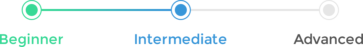
Software:
Prerequisites: This tutorial is aimed for students with basic to intermediate skills. It should help them connect things they have learnt before but unsure how to properly apply them through out an illustration.
Feedback: Assignments Feedback
Lecturer: David Kuo
Lessons: 76 lessons / 36 hours
Update Policy: Monthly
Content: HD videos + Project file
Group: Private Group
$60.00×4
(Payment in 4 instalments by![]() )
)
$240.00
Noted: Hire Purchase will have $N service fees plus and can’t enjoy discount at the same time. If the purchaser fails to full fill the payment on time, the access to the course will be frozen until it is paid.








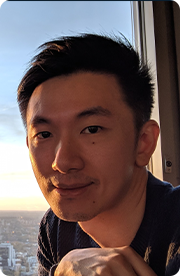
David Kuo
Creative Art Director
I am an art nerd that seeks to improve myself all the time. It comes with its pros and cons because I love doing all things artistic and end up spreading myself too thin sometimes. Aside from that, in my spare time, I enjoy doing some video gaming and really trying to avoid a beer belly by training diligently in the gym!
The projects that I had worked for:
●Adam Episode 2&3 by Unity/Neil Blomkamp
●Resident Evil Operation Raccoon City
●Tomb Raider Definitive Edition
●Rage of Bahamut
●Sleeping Dogs
What Is Included?


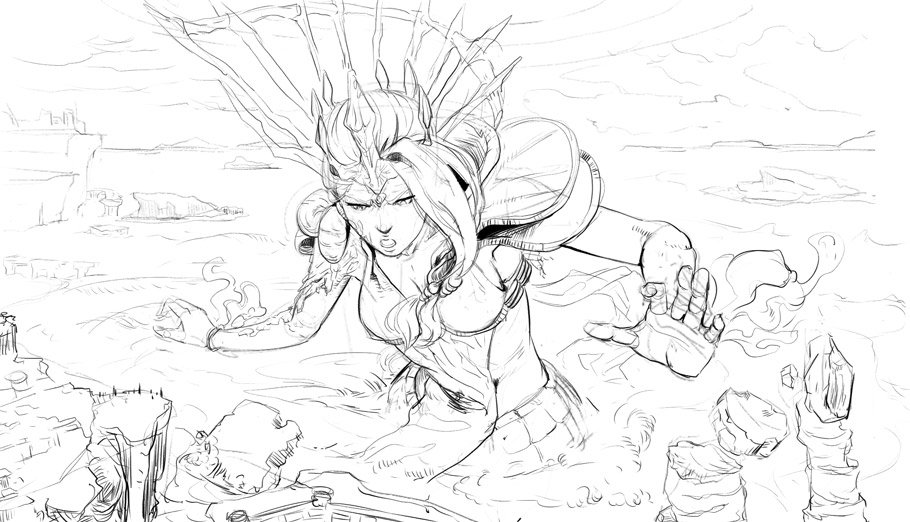





Course Content
Chapter 0: Intro and Course Overview
● 00 Intro and Course Overview
Chapter 1: Concept and Illustration Overview
● 01 Concept and Illustration Overview Part 1
● 02 Concept and Illustration Overview Part 2
Chapter 2: Thumbnails
● 03 Thumbnails Part 1
● 04 Thumbnails Part 2
● 05 Thumbnails Part 3
● 06 Thumbnails Part 4
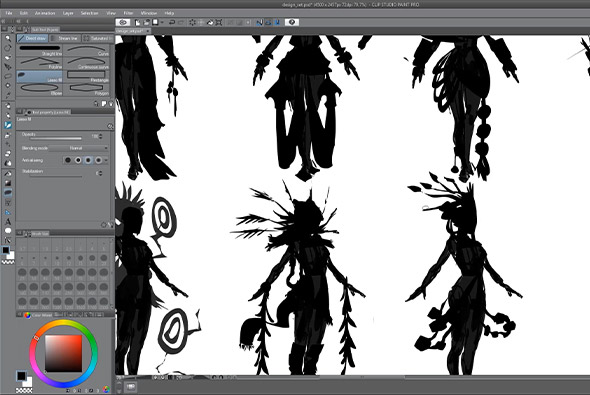
Chapter 3: Character Line Design
● 07 Character Line Design Part 1
● 08 Character Line Design Part 2
● 09 Character Line Design Part 3
● 10 Character Line Design Part 4
● 11 Character Line Design Part 5
● 12 Character Line Design Part 6
Chapter 4: Composition Tumbnails
● 13 Composition Tumbnails Part 1
● 14 Composition Tumbnails Part 2
● 15 Composition Tumbnails Part 3
● 16 Composition Tumbnails Part 4
● 17 Composition Tumbnails Part 5
● 18 Composition Tumbnails Part 6

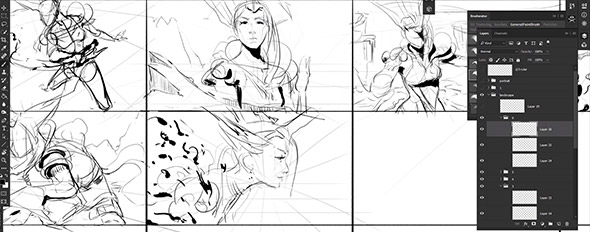
Chapter 5: Compositon Line Sketch
● 19 Compositon Line Sketch Part 1
● 20 Compositon Line Sketch Part 2
● 21 Compositon Line Sketch Part 3
● 22 Compositon Line Sketch Part 4
● 23 Compositon Line Sketch Part 5
● 24 Compositon Line Sketch Part 6
● 25 Compositon Line Sketch Part 7
Chapter 6: Value
● 26 Value Part 1
● 27 Value Part 2
Chapter 7: Local Color VS Lighting Color
● 28 Local Color VS Lighting Color Part 1
● 29 Local Color VS Lighting Color Part 2
● 30 Local Color VS Lighting Color Part 3
● 31 Local Color VS Lighting Color Part 4
● 32 Local Color VS Lighting Color Part 5
● 33 Local Color VS Lighting Color Part 6


Chapter 8: Rendering 01- General Polish
● 34 General Polish Part 1
● 35 General Polish Part 2
● 36 General Polish Part 3
● 37 General Polish Part 4
Chapter 9: Rendering 02-General Material
● 38 General Material Part 1
● 39 General Material Part 2
● 40 General Material Part 3
● 41 General Material Part 4
● 42 General Material Part 5
● 43 General Material Part 6
● 44 General Material Part 7
● 45 General Material Part 8
● 46 General Material Part 9
● 47 General Material Part 10
● 48 General Material Part 11


Chapter 10: Rendering 03- Material Polishing
● 49 Material Polishing 1
● 50 Material Polishing 2
● 51 Material Polishing 3
● 52 Material Polishing 4
● 53 Material Polishing 5
● 54 Material Polishing 6
● 55 Material Polishing 7
● 56 Material Polishing 8
● 57 Material Polishing 9
Chapter 11: Rendering 04 City and Environment
● 58 City and Environment 1
● 59 City and Environment 2
● 60 City and Environment 3
● 61 City and Environment 4
● 62 City and Environment 5
● 63 City and Environment 6
● 64 City and Environment 7


Chapter 12: Rendering 05- Foreground and Character Polish
● 65 Foreground and Character Polish 1
● 66 Foreground and Character Polish 2
● 67 Foreground and Character Polish 3
● 68 Foreground and Character Polish 4
Chapter 13: Rendering 06- Final FX and Finishing
● 69 Final FX and Finishing 1
● 70 Final FX and Finishing 2
● 71 Final FX and Finishing 3
● 72 Final FX and Finishing 4
● 73 Final FX and Finishing 5
● 74 Final FX and Finishing 6
● 75 Final FX and Finishing 7

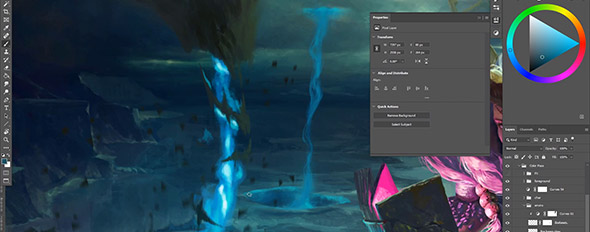
Q&A
Q: Is there any project file provided for the tutorial?
There is a full PSD tutorial provided as well as a Pure Reference file that contains all of my reference images. I will also provide the brush sets that I used to complete the illustration. Disclaimer: I do not own the brush sets, it’s a collection of brushes that have been shared by different artists in the past.
Q: What do I need to do before learning this tutorial?
I would suggest that you strengthen some foundation in drawing and constructing figures/environments as this is a tutorial that does not cover that. Understanding how to draw different objects in perspective will bring you much closer to the desired results.
Q: Can I download the videos?
For IP protection, all the video can only be watched online. Learners need to use a software provided by Wingfox to watch the videos.
Q: What are the payment methods?
You can choose full payment or installment payment after subscription. (Note: Installment payment will cause service fees. At the same time, you can only watch the class under the current subscription. If you cancel the subscription, you can’t watch the following classes.)
Q: Who is the target audience of the tuorial?
This tutorial is aimed for students with basic to intermediate skills. It should help them connect the dots on many things they have learnt before but unsure how to properly apply them through out an illustration.
Q: What can I benefit the most from the tutorial?
The tutorial touches on many of the obstacles that I ran into myself. This tutorial should prove quite helpful for students having trouble with artist blocks, creativity approaches and understanding values and colors.

√Finish update
√Permanently access
√Permanently access










