Baba Yaga: 3D Character Creation from concept art
Skill Level
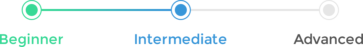
Software:
![]()
![]()
![]()
![]()
![]()
![]()
![]()
![]()
Prerequisites: Intermediate or who know the basic commands of the program.
Feedback: Assignments Feedback
Lecturer: Ruengsak Muengjaidee
Lessons: 11 chapter / 44.21 hours
Update Policy: Monthly
Content: HD videos + Project file
Group: Private Group
$70.00×4
(Payment in 4 instalments by![]() )
)
$280.00
Noted: Hire Purchase will have $N service fees plus and can’t enjoy discount at the same time. If the purchaser fails to full fill the payment on time, the access to the course will be frozen until it is paid.











Who is My Lecturer

Ruengsak Muengjaidee
I am a 3D Artist who lives and work in Bangkok Thailand. I have been working in the 3D artist, I have experience in CGI, TV commercials and Feature film, I have skill specialise in modelling sculpting and texturing but also shading and lighting.






What Is Included?
Course Content
Chapter 001: Searching references
● 001: Searching references 01
● 002: Searching references 02
Chapter 002: Blocking shape
● 001: Blocking shape 01
● 002: Blocking shape 02
● 003: Blocking shape 03
● 004: Blocking shape 04
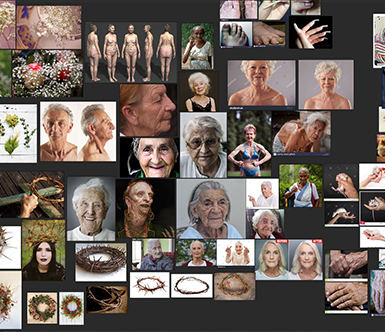
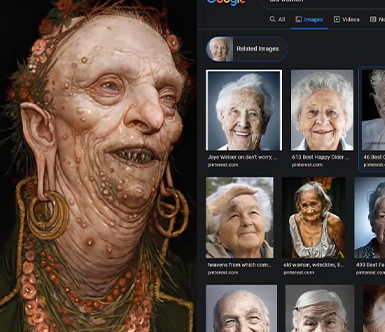
Chapter 003: Setting project and camera
● 001: Setting project and camera 01
Chapter 004: Modelling
● 001: High poly (Head) 01
● 002: High poly (Head) 02
● 003: High poly (Head) 03
● 004: High poly (Head) 04
● 005: High poly (Head) 05
● 006: High poly (Coat) 01
● 007: High poly (Coat) 02
● 008: High poly (Hand) 01
● 009: High poly (Hand) 02
● 010: High poly (Hand) 03
● 011: High poly (Hand) 04
● 012: High poly (Hand) 05
● 013: High poly (Hand) 06
● 014: High poly (Hand and Rat) 01
● 015: High poly (Rat) 02
● 016: High poly (Rat) 03
● 017: High poly (Rat) 04
● 018: High poly (Rat) 05
● 019: High poly (Rat and Head) 06
● 020: Retopology (Head) 01
● 021: Retopology (Head) 02
● 022: Retopology (Head) 03
● 023: Retopology (Head) 04
● 024: High poly (Head details) 01
● 025: High poly (Head details, Teeth, Gum) 02
● 026: High poly (Head details and pose, Teeth, Gum) 03
● 027: High poly (Coat detail and Retopology) 01
● 028: High poly (Coat Retopology) 02
● 029: High poly (Coat Retopology) 03
● 030: High poly (Coat detail and adjust shape)
● 031: High poly (Coat detail and adjust shape and Prepare low model and Retopology Hand) 01
● 032: High poly (Retopology Hand and Prepare low model) 02
● 033: Low poly (Create Crown wood props) 01
● 034: High poly (Sculpt detail Crown wood props) 02
● 035: High poly (Sculpt detail Crown wood props) 03
● 036: High poly (Sculpt detail Crown wood props) 04
● 037: High poly (Sculpt detail Necklace wood props) 01
● 038: High poly (Sculpt detail Necklace wood props) 02
● 039: Low poly (Create Gypsophila flowers props)
● 040: Low poly (Create Stalk of Gypsophila flowers props)
● 041: Low – High poly (Create Poppy flowers props)
● 042: High poly (Create Poppy flowers props)
● 043: Low poly (Create Grass and Berry props)
● 044: Low poly (Sculpt details Grass and Berry props)
● 045: Low poly (Create Earring and eyes)
● 046: Low poly (Eyes water and Rat tentacles)
Chapter 005: UV mapping
● 001: Create UV Head, Coat, Hand
● 002: Create UV Rat, Gum, Teeth, Earring
● 003: Create UV Eye, Nails, Flowers 01
● 004: Create UV Flowers 02
● 005: Create UV Flowers 03
Chapter 006: Prepare model for Texturing
● 001: Prepare model for Texturing 01
● 002: Prepare model for Texturing 02
● 003: Prepare model for Texturing 03
Chapter 007: Texturing
● 001: Head Texturing using ZWrap
● 002: Transfer texturing
● 003: Head displacement texturing 01
● 004: Head displacement texturing 02
● 005: Head displacement texturing 03
● 006: Head diffuse texturing
● 007: Head diffuse texturing (eyebrow, eyes, mouth)
● 008: Head diffuse texturing (nose, ears)
● 009: Head diffuse texturing (neck, body)
● 010: Head diffuse texturing (acne, mole)
● 011: Head diffuse texturing (acne, mole)
● 012: Head diffuse texturing (skin details) 01
● 013: Head diffuse texturing (skin details) 02
● 014: Head diffuse texturing (skin details) 03
● 015: Head diffuse texturing (skin details) 04
● 016: Head Specular and Roughness texture
● 017: Eye texturing
● 018: Hand Displacement texturing
● 019: Hand Diffuse texturing 01
● 020: Hand Diffuse texturing 02
● 021: Hand Specular and Roughness
● 022: Rat Diffuse texturing 01
● 023: Rat Diffuse texturing 02
● 024: Coat Diffuse texturing 01
● 025: Coat Diffuse texturing 02
● 026: Flowers props texturing 01
● 027: Flowers props texturing 02
● 028: Flowers props texturing 03
● 029: Gum, Teeth, Earring texturing
Chapter 008: Lookdev
● 001: Head shading
● 002: Head and Coat shading
● 003: Hand and Nails shading
● 004: Rat shading
● 005: Eye, Gum, Teeth shading and Create the saliva 01
● 006: Eye, Gum, Teeth shading and Create the saliva 02
● 007: Flowers props shading 01
● 008: Flowers props shading 02
● 009: Flowers props shading and create Leaves model and shading
Chapter 009: Xgen
● 001: Creating hair typeA
● 002: Creating hair typeB
● 003: Creating eyebrow
● 004: Creating eyelash
● 005: Creating head peach fuzz
● 006: Creating hand peach fuzz
● 007: Creating Coat fur
● 008: Creating Rat fur 01
● 009: Creating Rat fur 02
● 010: Creating Rat fur 03
Chapter 010: Multi Pass Rendering
● 001: Multi Pass Rendering
Chapter 011: Compositing
● 001: Compositing
Q&A
Q: Why should I buy this tutorial?
This tutorial is not too dificult because I have explained the tools every steps, and you will learn all process for creation 3D Character step by step frrom start to complete work, After complete this course you will be able to handle any parts that you need to do.
Q: Who is the target audience of the tuorial?
Intermediate or who know the basic commands of the program.
Q: Can I download the videos?
For IP protection, all the video can only be watched online. Learners need to use a software provided by Wingfox to watch the videos.
Q: What are the payment methods?
You can choose full payment or installment payment after subscription. (Note: Installment payment will cause service fees. At the same time, you can only watch the class under the current subscription. If you cancel the subscription, you can’t watch the following classes.)
Q: What can I benefit the most from the tutorial?
You will gain knowledge of 3D Character Creation process in one course.
Q: What do I need to do before learning this tutorial?
Install the following software: Maya 2020, xgen, Arnold, zbrush2020, mari4.6v3 (non commercial), substance painter 2019, potshop. Assistant software: zwrap, xnormal.

√Finish update
√Permanently access
√Permanently access


