3D Character for Realtime Production
![]()
Hooman Raad
![]()
![]()
![]()
![]()
![]()
![]()
3D
12 WKS


$99.75×4
$1599.00
(Payment in 4 instalments by![]() )
)
$399.00
$1599.00
Noted: Hire Purchase will have $N service fees plus and can’t enjoy discount at the same time. If the purchaser fails to full fill the payment on time, the access to the course will be frozen until it is paid.
Skill Level
![]()


$99.75×4
$1599.00
(Payment in 4 instalments by![]() )
)
$399.00
$1599.00
Noted: Hire Purchase will have $N service fees plus and can’t enjoy discount at the same time. If the purchaser fails to full fill the payment on time, the access to the course will be frozen until it is paid.
Skill Level
![]()
Price
Lifetime Access Class Videos
Project File
Class Discord Server Community
Enrollment Limit
Assignments Feedback
Way to access the Class
Course Begin
Rhythm
Live Critique Sessions
Final Project Guidance
Portofolio Suggestion
Student Showreel Exhibition
Project Breakdown Interview
Standard Package
- $399
- √
- √
- √
- X
- √
- Download Wingfox Client to Watch Videos
- Right Now
- At Your Own Pace
- X
- Optional
- Optional
- Optional
- Optional
Live Critique Sessions Package
- $999
- √
- √
- √
- √ *15-20 seats
- √
- Download Wingfox Client to Watch Videos
- Contact Us for Schedule Information
- Must Follow the Schedule
- √
- √
- √
- √
- √
It will cover different aspect of 3d character creation
We’ve prepared a complex and complete character for you, and we are about to work on an exciting project together. We start with a simple base mesh to blocking out our model and learn that how we can make the first pieces and forms for our model.It’s an important step since it will affect the overall and final look of the model. After that, we will show you the methods to turn the blocking out to a high poly model in ZBrush as fast as we can with a comparable quality! We try to find our mistakes and how to fix them. Then we will work on the head we will learn that how we can add efficient details which lead us to a good result.

Digital Human Turntable Onlight-01
Digital Human Turntable Onlight-02
Weekly Plan
Each week we will focus on a different aspect of character construction and explore the technical ways of assembling a final character. We will begin by learning how to read a concept! We will tell you a few tips that help you to analyze them and understanding them better to turn them into 3D.
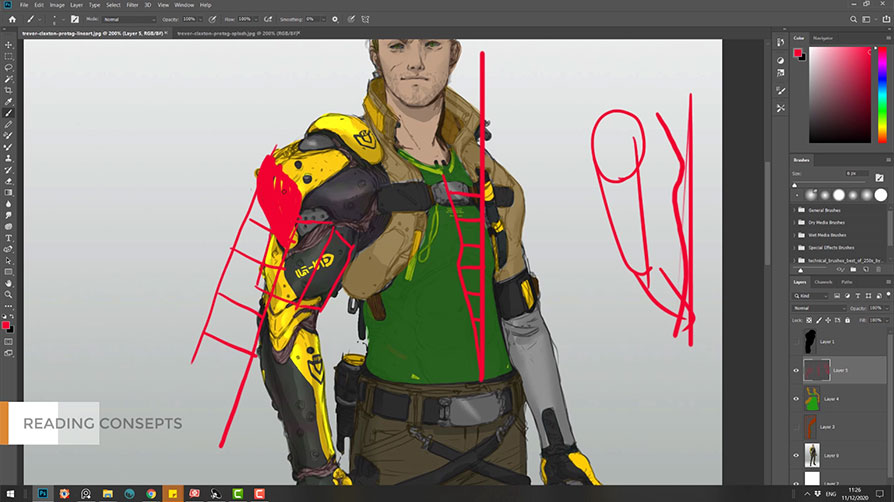
Week 1: How to read a concept / Blocking out
Learn how to read a concept / Tips to analyze concept / Better understanding them for better to turn them into 3D / Affect the overall and final look of the model.
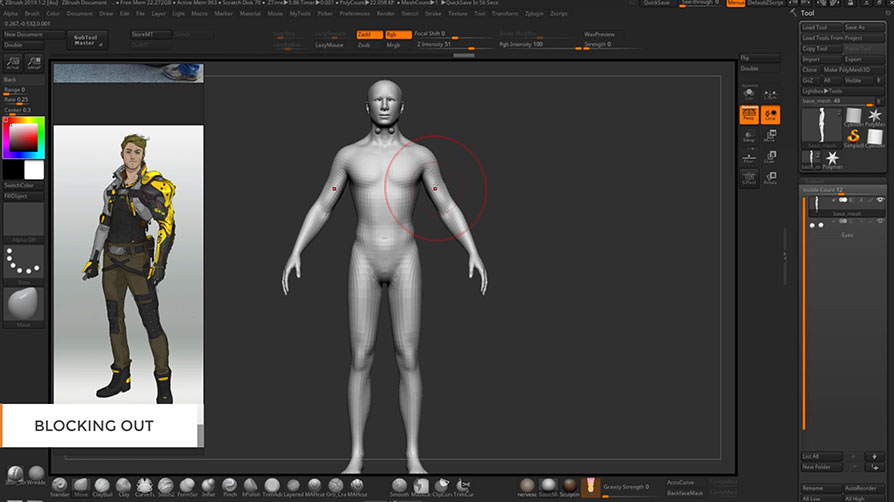
Week 2: Highpoly modelling method / Highpoly hand
Blocking out to a high poly model in ZBrush / Find our mistakes and how to fix them / Highpoly hand.
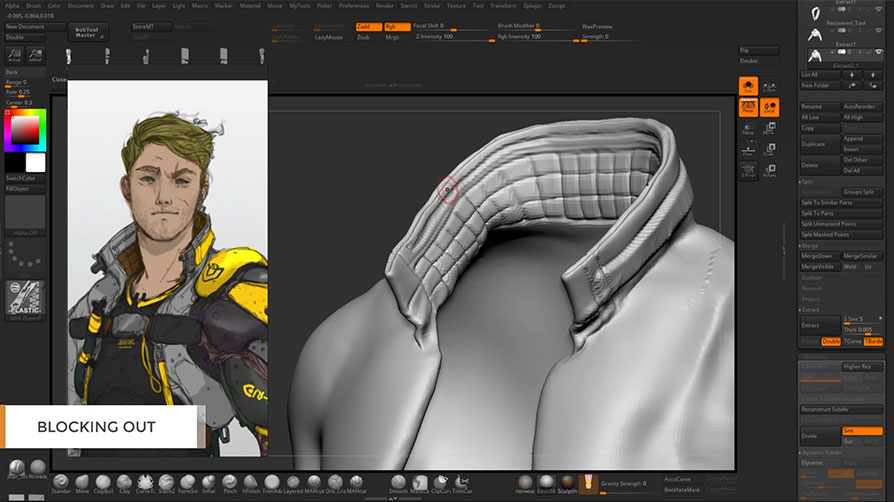
Week 3: Highpoly modelling body / Adding detail
Body Highpoly modeling / adding details / work on Hardsurface and fabric and more in Zbrush.
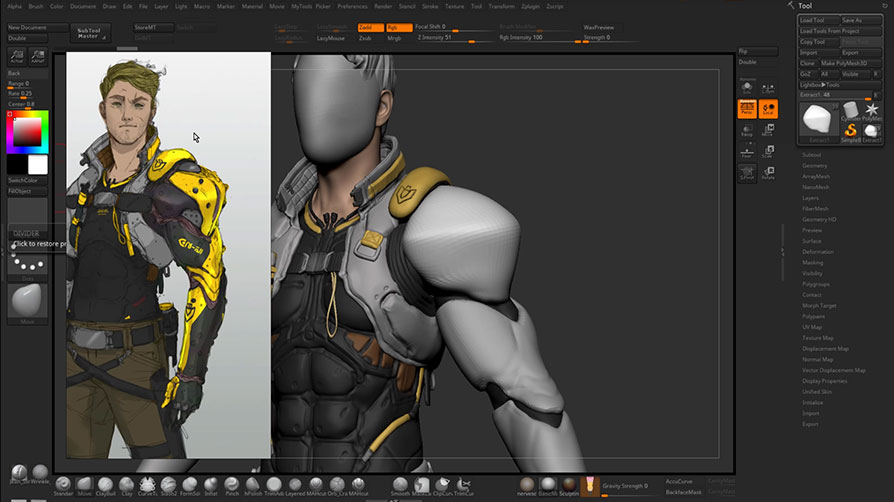
Week 4: Highpoly modelling body / Adding small objects / Head highpoly model
Refining the body modeling / Adding more detials / Starting working on the face / How to add efficient details on the head.
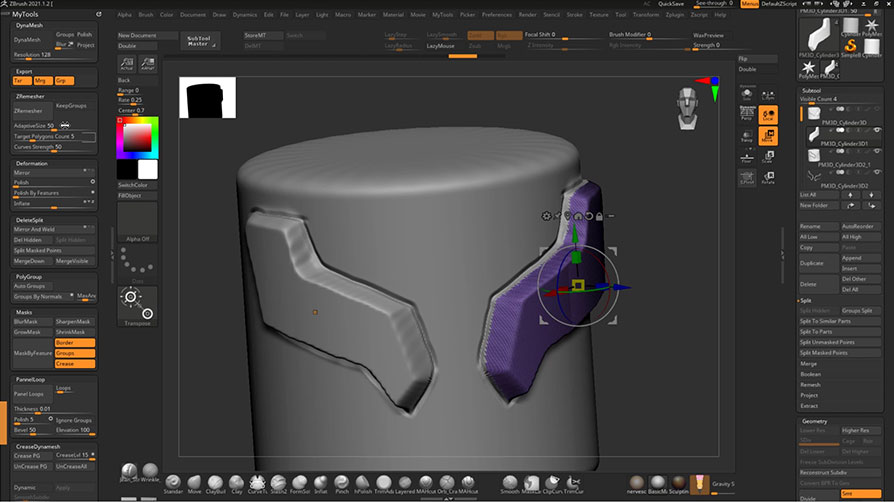
Week 5: Introduction to 3dcoat retopoolgy / Retopology Body
Making optimized retopo with 3D coat / suitable for animation.
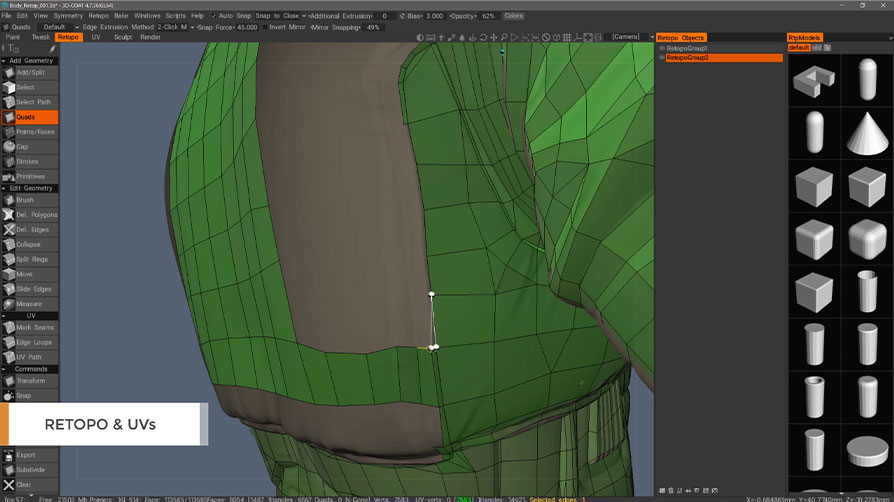
Week 6: Finishing retopo body / Working on hand
Making optimized retopo with 3D coat / body retopology / hand retopology / suitable for animation.
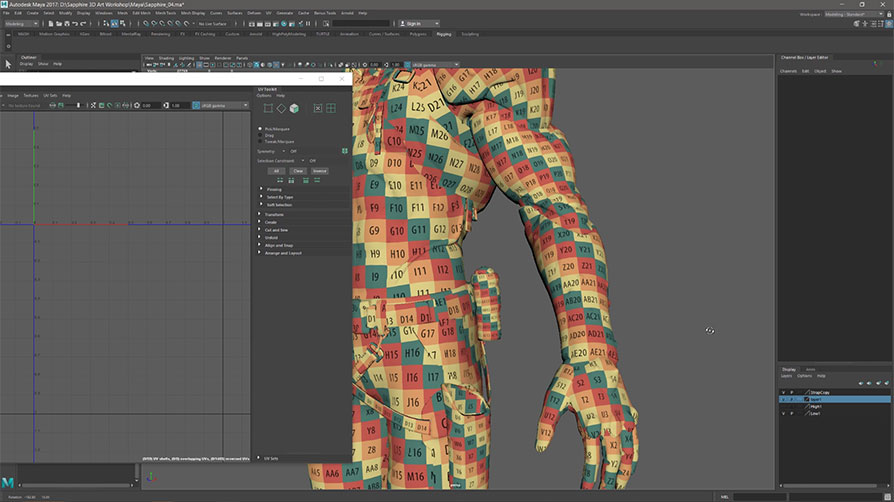
Week 7: Retopo props / Cleaning and finishing the final low mesh
Prop retopology / Clearning low mesh.
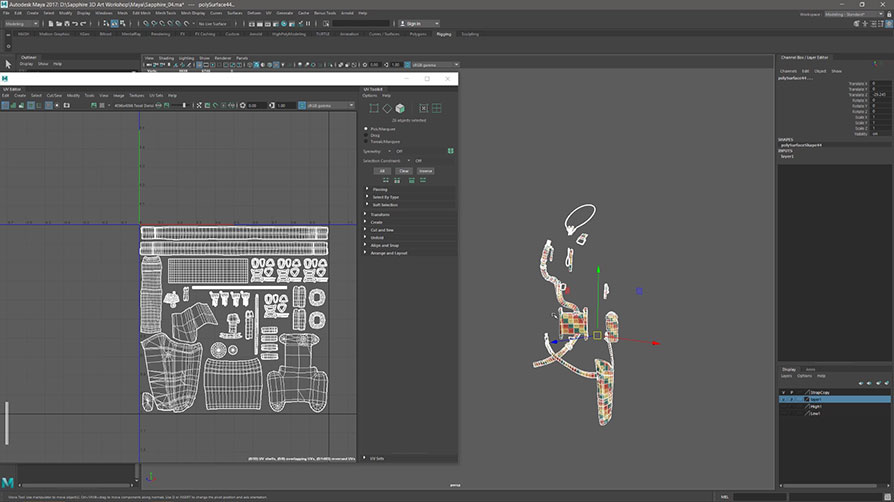
Week 8: UV mapping / Baking maps
Learning the principles of unwrapping for game / Approaches for an optimized model for next-gen game engines and also for animating / Substance painter baking.
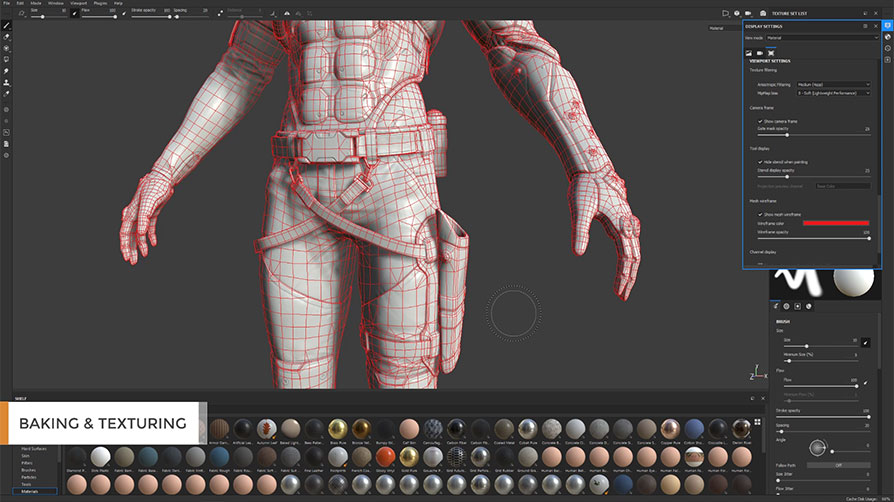
Week 9: Texturing substance painter
Substance painter / Different types of material.
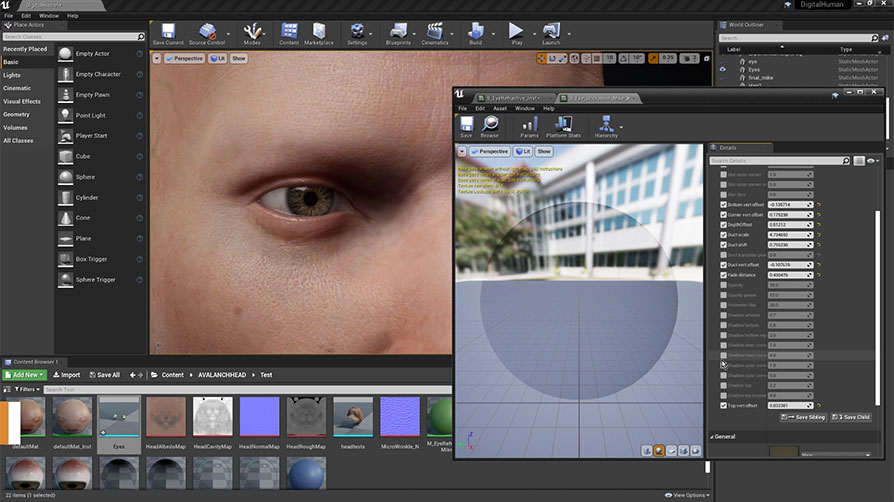
Week 10: Texturing new fabric / Head and eyes Texturing, Material set up
Covering the approach to make materials for Fabric, Plastic, cloth and more.
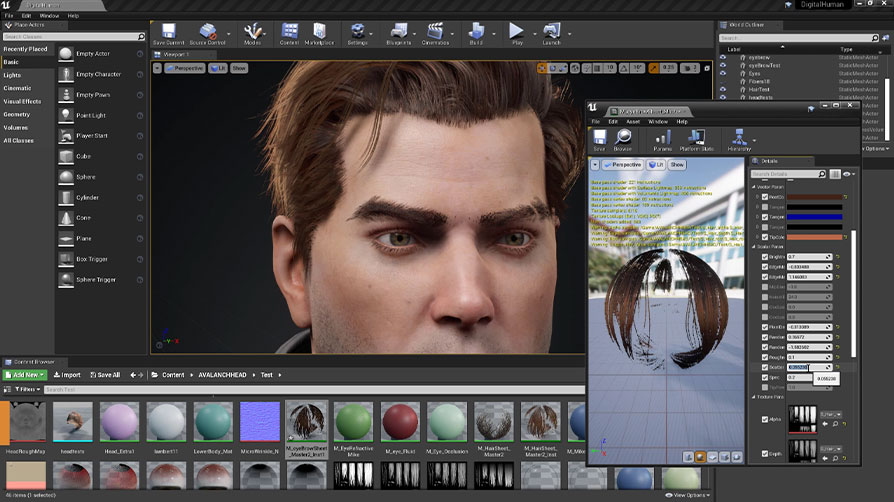
Week 11: Hair texturing / Modelling
Hair Texture for Games / Hair modelling / Short hairstyle / Tips of making hairs.

Week 12: Finishing the Hair / Cleaning the project / Presentation
Set up the materials in UE4 for head, hair and eyes / Clothing for the character / Look development / Look at different types of lighting techniques / Post processing in Photoshop / final presentation.

Skill Mastery

Hooman Raad
I’m a 3D character artist. It all began when I watched Shrek animation in 2009. I’m a self-taught artist and I have experience in many fields in CG. 6 years ago I decided to focus on 3D character/creature creation and always fascinated by seeing this stuff. I have worked on a few international projects. I have always wanted to stay motivated by challenging my self and learn from other artists to achieve my goals.












How much does it cost?
Pay in installments or in full

√Finish update
√Permanently access
√Finish update
√Permanently access
Q&A
Q: Where do I access to the lectures?
You will need to use our client to watch the lectures so you will need to download our Client from the website first.
Q: Where do I submit my assignment?
You will be required to submit your assignment via the Wingfox Client.
Q: What is different between them?
If you have a Standard Package, you’ll be able to view, rewind, or fast-forward the material at your own pace! While the Live Critique Sessions Package has a specific start date and runs from weeks, depending on the course you’re taking, which means you got to follow the pace set by the instructor and submit the required process each week to get personalized feedback and finish the final project during the setting period.
Q: If I have a Live Critique Sessions Package and something unexpected comes up during my workshop and I am unable to finish the course, can I get a refund?
For cancellations, the deadline for a full refund is a week before class starts. Within a week to the start of the class, we can issue a full refund minus a $25 admin fee. After the course starts, refunds will be issued proportionally, depending on the number of courses that have been activated for you. In this case, a management fee of $25 also applies. After activating Lesson 7, we will no longer be able to refund. There is no refund for the Standard Pack once it’s activated.
Need Guidance?
We can help with admissions questions, portfolio review / course recommendations!












