AAA 3D Character Creation: From Beginning to Unreal Engine 5
Skill Level

Software:
![]()
![]()
![]()
![]()
![]()
![]()
![]()
![]()
![]()
![]()
Optional Softwares: KawaiiPhysics; MagicUV; Uefy; Texel Density Checker; Quixel Megascans
Feedback: Assignments Feedback
Lecturer: Henrique Sales
Lessons: 88 lessons / 44h31m
Update Policy: Monthly
Content: HD videos + Project file
Group: Private Group
$45.00×4
(Payment in 4 instalments by![]() )
)
$180.00
Noted: Hire Purchase will have $N service fees plus and can’t enjoy discount at the same time. If the purchaser fails to full fill the payment on time, the access to the course will be frozen until it is paid.




An easy guide into AAA Character Creation
Here you’ll learn every step needed to make the character of your dreams game-ready in UE5, starting from a single idea! A comprehensive guide to those who not only want to watch the steps of a character making but also learn every trick in the book to make their own creations as easy and good-looking as possible.
By the end of this course, you’ll learn everything you might need in order to make a high-quality game character of your choice. By showing you how I work over my character, you’ll understand the concept of everything from sculpting to texturing, rigging, animation, and simulation inside the engine. You’ll know tips and tricks to make your workflow faster and better, plugins and packs that will be saving you hours of work, and ways to make just about everything look beautiful.
Prerequisites: There is no need to have previous knowledge about the software and the techniques used, but it’ll be easier for those who have them.
You’ll only need to have (at least) introductory knowledge about 3D in general. What are meshes, low-poly, textures, UV […] What are rigging and game engines for, etc.



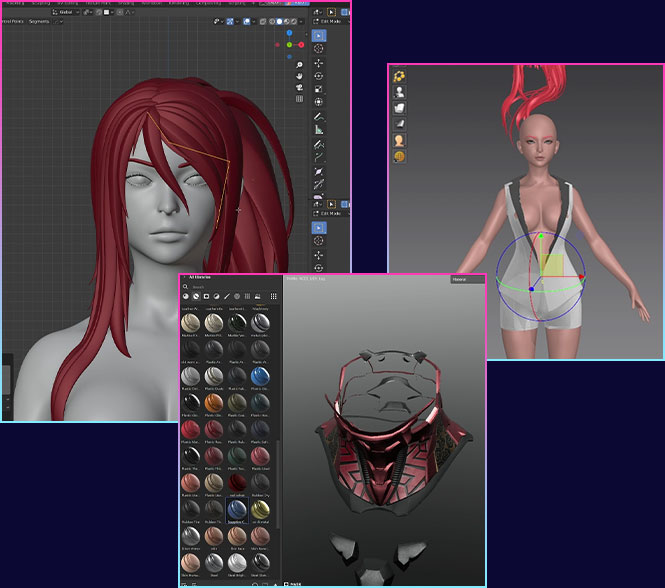
Course Feature
What Is Included?
Case Video


Core Knowledge Points
















Henrique Sales
Senior 3D Artist and Unreal Engine 5 Programmer
I am a Brazilian Senior 3D Generalist and Unreal Engine Programmer since the very beginning. I’m specializing in Character Creation for Real-Time Game Engines, but in the near future, I’ll be also involved in Prop and Environment Art, alongside Unreal Engine 5 programming and everything that comes with it (VFX, Shading, Illumination, etc).
I can say with ease that I’m going to the stage that is reaching Advanced 3D art. My knowledge involves pretty much everything that you need to complete an artwork from very scratch, going into subjects such as Modelling, Texturing, Rigging, Animation, Shaders, and implementation on the game engine.
My ultimate goal is to be able to create pretty much everything you need to create a fully working high-quality video game.














Q&A
Q: What do I need to do before learning this tutorial?
I would suggest that you strengthen some foundation in drawing and constructing figures/environments as this is a tutorial that does not cover that. Understanding how to draw different objects in perspective will bring you much closer to the desired results.
Q: Is there any project file provided for the tutorial?
There is a full PSD tutorial provided as well as a Pure Reference file that contains all of my reference images. I will also provide the brush sets that I used to complete the illustration. Disclaimer: I do not own the brush sets, it’s a collection of brushes that have been shared by different artists in the past.
Q: Can I download the videos?
For IP protection, all the video can only be watched online. Learners need to use a software provided by Wingfox to watch the videos.
Q: What are the payment methods?
You can choose full payment or installment payment after subscription. (Note: Installment payment will cause service fees. At the same time, you can only watch the class under the current subscription. If you cancel the subscription, you can’t watch the following classes.)
Q: Who is the target audience of the tuorial?
This tutorial is aimed for students with basic to intermediate skills. It should help them connect the dots on many things they have learnt before but unsure how to properly apply them through out an illustration.
Q: What can I benefit the most from the tutorial?
The tutorial touches on many of the obstacles that I ran into myself. This tutorial should prove quite helpful for students having trouble with artist blocks, creativity approaches and understanding values and colors.

√Finish update
√Permanently access
√Permanently access




