Illustration Tips: Sketching in Photoshop II
Last time we talked about 8 tips for drawing in Photoshop, if you forgot them, don’t worry. Click to review: Illustration Tips: Sketching in Photoshop

9. Sketching quickly
It’s okay to start painting without a precise idea – go with the flow! Bold and stylized colors are important for eye-catching images. You can do this in Photoshop by setting most of the background to red. Then you choose a light source and add enough detail to the background so it looks like a battle is taking place in a damaged building. The viewer is left to imagine the rest.
10. Experiment with curves
There are probably many times you’ve been stuck with colors like this. Here is a useful tip for you. What you need to adjust is Photoshop’s Curves tool. You have to use it to change the value of the color, but you can also try to get some crazy combinations. Sometimes you don’t know what you want until you see it.

11. Posing your character
When drawing your characters in Photoshop, try to capture them in poses that look natural rather than stiff. They should be doing something all the time, even if that something is small, as long as it fits their character. They may be raising their arms and reaching for a weapon, or just walking forward. For example, the assassin has one hand on his mask and the other holding the victim’s head; you just know he’s dangerous and can’t be annoyed.
12. Attention to detail
You need to be smart about where you spend your time. If you focus on detailing everything, things can quickly become too confusing. For a complex painting, you can try to find the details. You can see that this elephant warrior has a lot of implied details. The lines on the elephant’s core encircle its shape. While this is fairly simple, it gives you a good idea of what the armor will look like with just a few strokes. The tricorn armor and elbows also have graffiti suggesting some sort of seal or coat of arms. All of these “details” are conveyed with minimal effort.

13. Concentrating on important areas
When we paint in Photoshop, we should pay attention to the details, but not get too caught up in them. This does not mean that you should not elaborate on anything at all. As we go back further, we can see the details fade away. A piece has to be focused to catch the viewer’s eye more quickly. The important areas are also the connotations you want to convey.
14. Using reference materials
When doing rough sketches, you may be inclined to skip using references just to see what you can come up with. However, once you start cleaning up my drawings in Photoshop, you will always bring in references. They are useful and can provide you with clear information when needed. However, don’t overuse them when designing your character. Pull from multiple sources to try to keep things fresh. If you have a specific idea in mind, posing for your photo or asking a friend for help can also be very useful!
15. Breaking down your design
This applies to an entire design, such as a samurai knight hybrid. A real knight usually wears full plate armor. Using the same material throughout the design tends to dull the mind and at some point, it will become very much the same. The element of fabric across the chest and waist helps break up the monotony. It makes the design visually interesting to look at.
16. Discovery of new styles
During your drawing process, you can experiment with new styles. You can use wild lines to create a surreal, abstract image that still captures the human form. It’s all fun, and you won’t find that approach without trying to figure out how to create more quality content quickly. So try new things, enjoy the process, and you never know what kind of art you’ll create.
For more tips on Photoshop drawing, join Wingfox’s tutorials and you will find a lot of practical and interesting knowledge waiting for you. Come and learn!
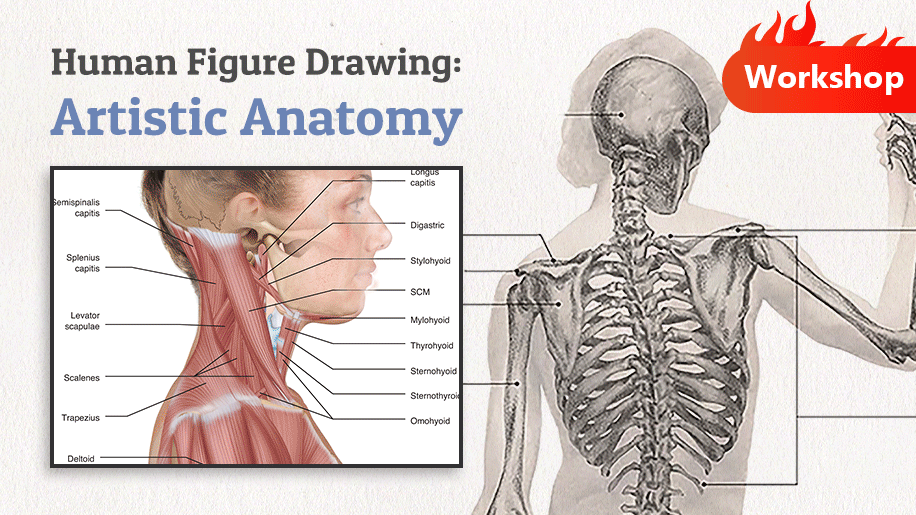
Post a Comment
要发表评论,您必须先登录。
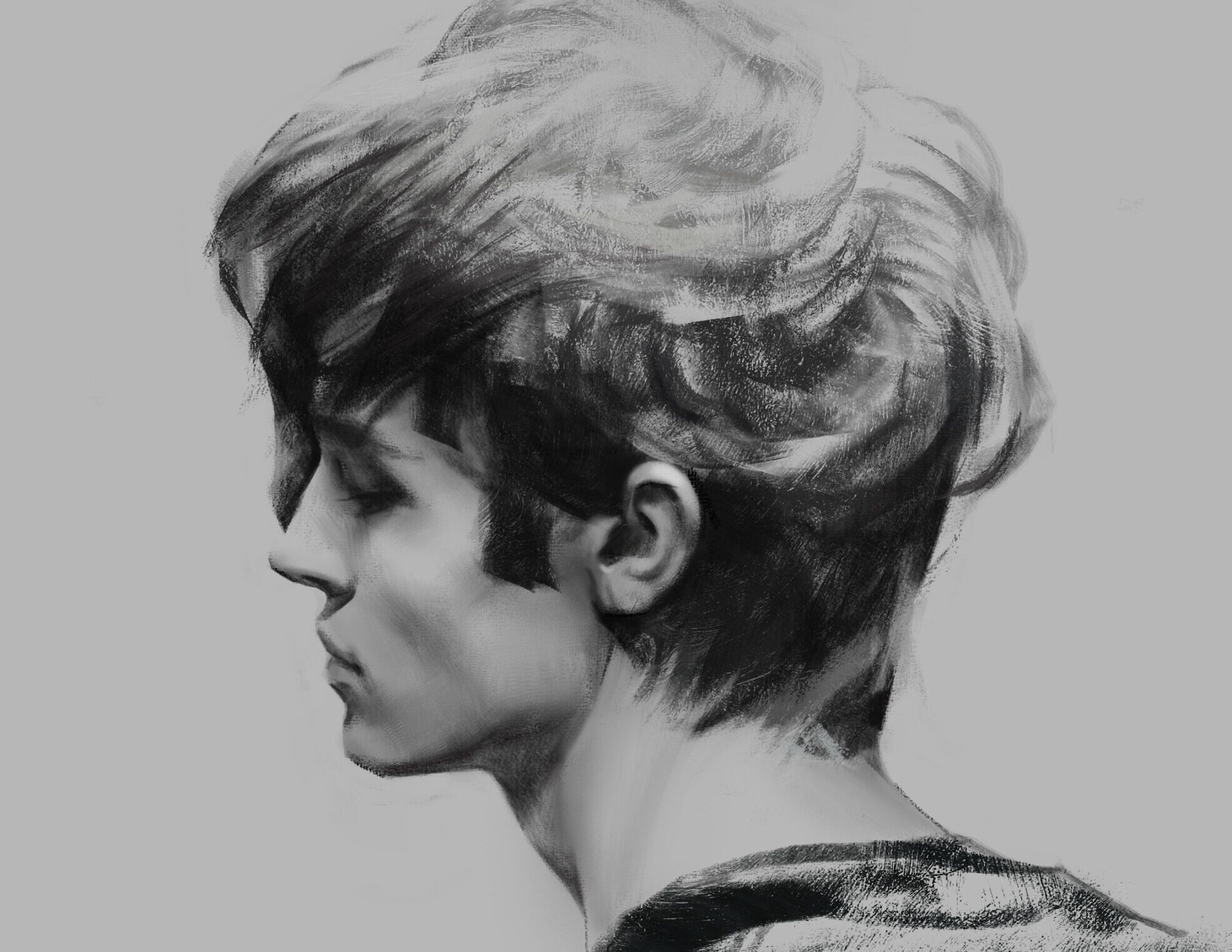








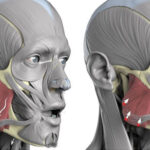


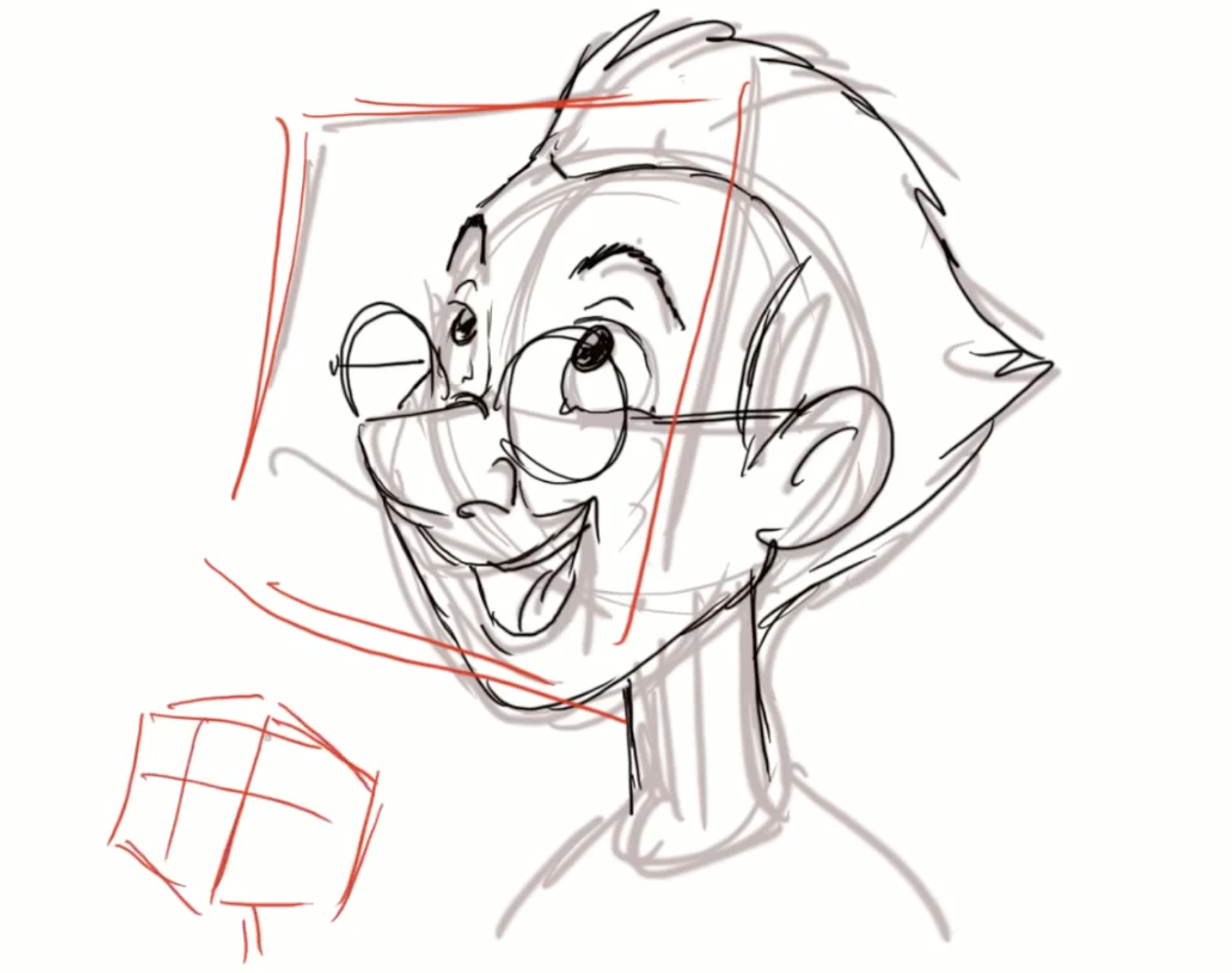
Pingback: Illustration Tips: Sketching in Photoshop II | ...
2022-03-14