Detailed Guide: Understanding PBR
PBR is definitely a great tool for modelers, environmental artists, and other artists to use. Technology is advancing, and we are increasingly accustomed to higher detail, greater realism, and flashier effects from the digital content we consume. We have the right tools to satisfy this desire (apps, plugins, executables), but we also need the right technology.
That’s where physics-based rendering (PBR) comes in handy: the perfect solution to this modern problem.
If you’re just curious and want to know how PBR works, don’t worry. We’ll cover it in this introduction to physics-based rendering.
What is PBR
First, let’s understand what PBR is.
Well, not the PBR of bullfighting.
PBR materials allow you to simulate almost any existing material – even a mix of several materials – in a single uniform and compact format.
Physics-based rendering can be described as a method or philosophy for creating 3D content that focuses on reproducing realistic physical effects, especially in all aspects related to light. You can think of it as the new and prestigious standard that 3D artists and animators are trying to follow.
What are the advantages of PBR?
1. It is now possible to describe all common materials (diffuse, glossy, and specular dielectrics and metals) using a single material type.
2. The format is so compact that only a few parameters are needed to completely describe all possible materials, making it ideal for real-time applications.
3. Each parameter can be varied with the texture object (usually using UV-mapped textures that are well suited for real-time engines). This allows you to simulate a mix of multiple material types using a single PBR material. 4.
4. although usually based on texture mapping, the format allows more complex descriptions of parameters (e.g. procedural functions), which makes it scalable in terms of complexity and flexibility.
5. Being physically based, they fit well and naturally into more general physics-based rendering workflows without any limitations.
6. It provides a consistent workflow for artists, as PBR materials should look the same in all compatible offline or real-time renderers.
For example, many game worlds of the last century looked the same in all situations and times of day, but now, game designers typically work very hard to ensure that most, if not all, light sources generate proper shadows, reflections, and flares, etc. dynamically and realistically.
Why is physics-based rendering important?
In addition to looking great, PBR offers a variety of game-changing benefits.
Models become more accurate
This technique makes it easier to mimic real physics references or add extra realism to new designs.
Easy to simulate different situations
With PBR settings enabled, you can easily create multiple renders with different conditions (such as different times of day) without having to re-model the entire scene.
Consistency with different lighting
With PBR shaders enabled, you can easily change the position, intensity, and other qualities of the lighting in your scene, and the resulting renders will always be accurate.
Easy to implement
The 3D art community has embraced PBR as a philosophy, which has led to the creation of amazing tools that can be easily integrated into any scene.
PBR vs. Ray Tracing: What’s the difference?
Simply put, PBR focuses more on objects and materials, while ray tracing focuses only on light. Both do attempt to realistically simulate the effect of light on a scene, but ray tracing can do this more accurately (tracking polygons bouncing back from a 3D object).
At the same time, ray tracing requires more work to implement and has little impact on the materials in the scene, since the light is the only focus. PBR uses established formulas to quickly calculate the color of each pixel in the object rendering.
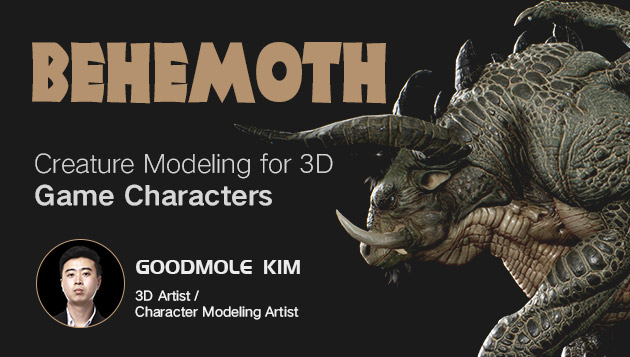
Where is PBR used?
Since this form of rendering can only be generated using computer software, it can be applied specifically to 3D scenes and environments that are also digital. Below are the main locations where you can find PBR content.
Games
As you may know, the gaming industry is highly competitive, so game production companies look for any advantage to attract a larger audience and beat the competition. As a result, ray tracing and physics-based rendering are becoming common in games, although you’ll find ray tracing used more in AAA because it’s so demanding.
Animation
If you check out some of your favorite modern animation shows and movies, you’ll probably find that many of them use PBR. it’s a subtle change that’s easy to miss if you’re not looking for it. After all, what our eyes perceive appears to be physical, it doesn’t stand out to us.
Images and 3D models
Static renderings with PBR applied are perfect for presentation purposes. For example, many of the 3D models in our portfolio use this method, which is probably the default choice for most 3D artists on professional sites like ArtStation and Behance.
Enterprise Software
Enterprise software tends to focus on functionality and utility, but in some cases, physical accuracy is also important, so companies apply PBR to their in-house software. for example, training software often must model different physical events and environments realistically, and software used for presentations can benefit greatly from these added details.

How to start implementing PBR in your content
To create first-class PBR content, you can complete the same steps as for 3D content design, with a few tweaks and adjustments.
PBR in Shaders
Shaders are the main source of PBR creation and certainly the most popular tool used to create realism. Shaders consist of code that is used as a map of the appearance of pixels in 3D content. They are very useful because they can immediately adjust the appearance of materials based on lighting changes – the principles of physical rendering are already hardwired into the code.
Many 3D artists prefer to produce physically accurate content in game engines like Unity and Unreal because they have certain PBR shaders built-in and support the import of custom versions. For example, physically-based rendering in Unity is easy using the Unity editor, and the tool supports two different types of default shaders – standard and specular reflection (for glossy surfaces).
Unreal Engine 4 also offers great freedom to create custom shaders. Blueprints are a visual scripting system, which is very easy. Thus, physics-based rendering in Unreal Engine 4 can be achieved with a well-designed shader design system and a streamlined system for beginners.
Of course, you can also use other platforms and frameworks. For example, the three JS physics-based rendering scripts are as advanced and useful as those used by the largest game engines.
PBR in Textures
If shaders are used as a guide to the appearance of PBR objects, then textures are a key excerpt from the book containing parameters and details. Texture maps can be created in most 3D design programs or downloaded in a finished state (for example – FreePBX).
Texture maps are made for a single type of material and define features such as albedo, smoothness, height, and occlusion. When the shader processes these parameters and renders the content, they add the PBR-specific features we listed before (diffusion, reflection, etc.).
PBR in lighting
While shaders and textures cover most of the work needed to achieve realistic effects, you should also give some thought to the lighting of your 3D scene. After all, without light sources of the right intensity and the right position, users will not be able to see your objects, models, and materials in all their physically accurate glory.
If you want to learn how to create good textures and materials for your artwork, you can learn some tutorials on Wingfox. This is a professional online digital art education platform with tutorials in various digital art fields. This is a good option for you. To make your artwork better, welcome to Wingfox and start your learning journey.
8 Awesome Sites for Free Blender Textures
Creating textures from scratch is often a very satisfying job. However, when you’re pressed for time or are more interested in other aspects of the process, using free textures you can find online is usually sufficient, especially if you’re still learning.
Post a Comment
要发表评论,您必须先登录。

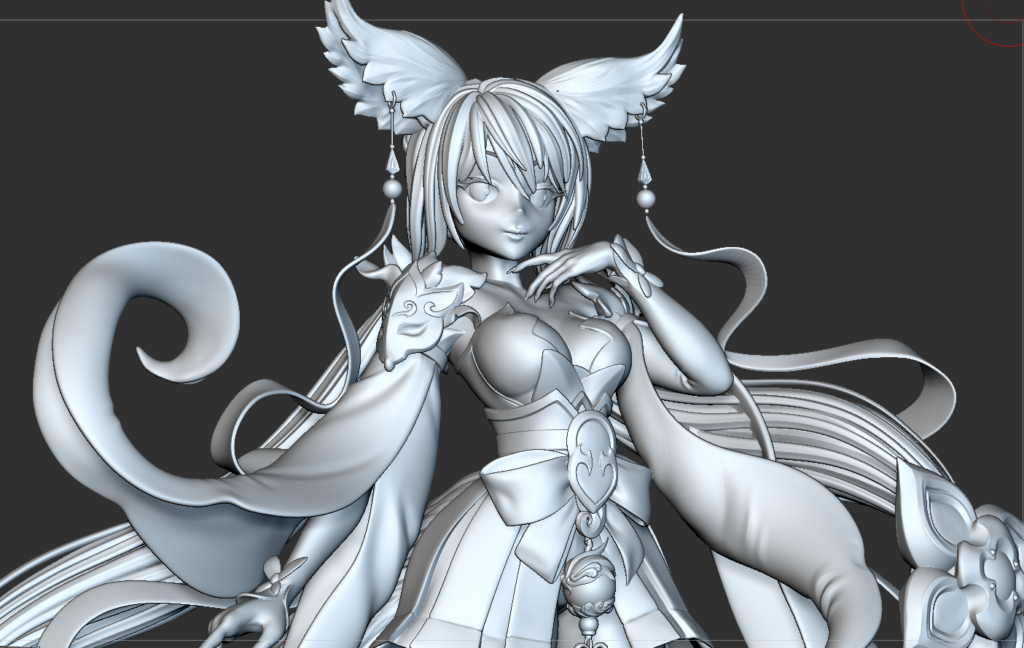


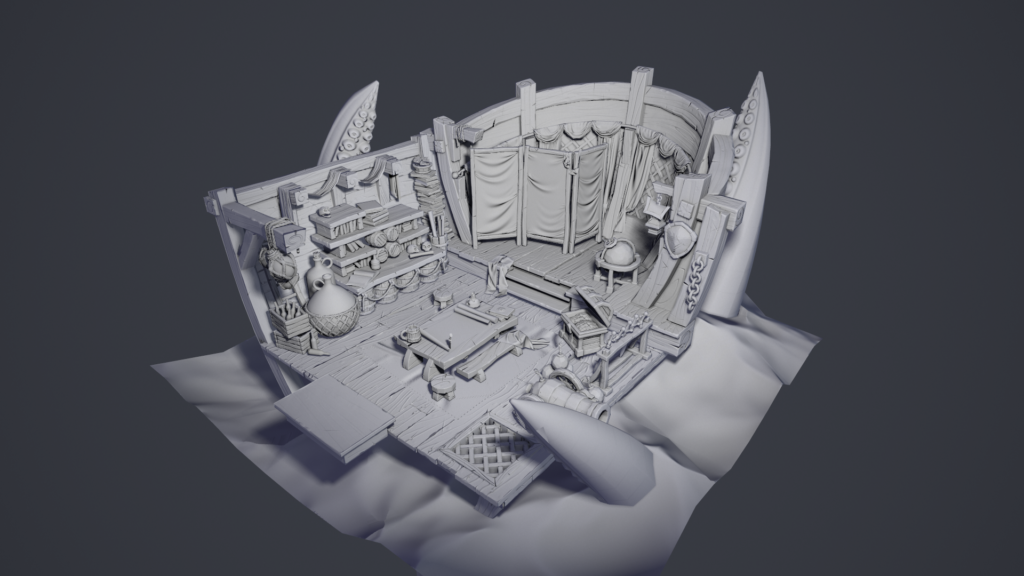
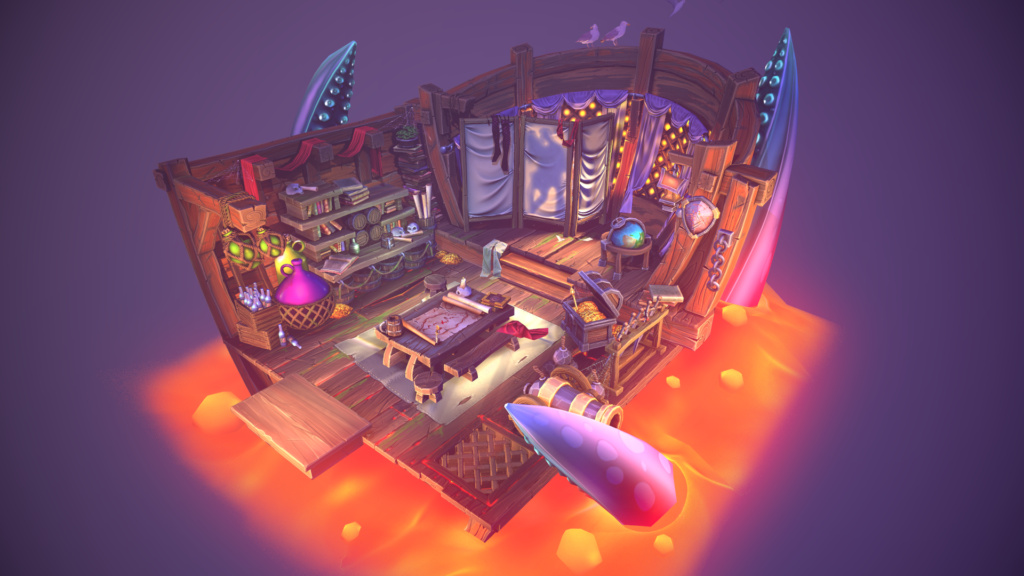











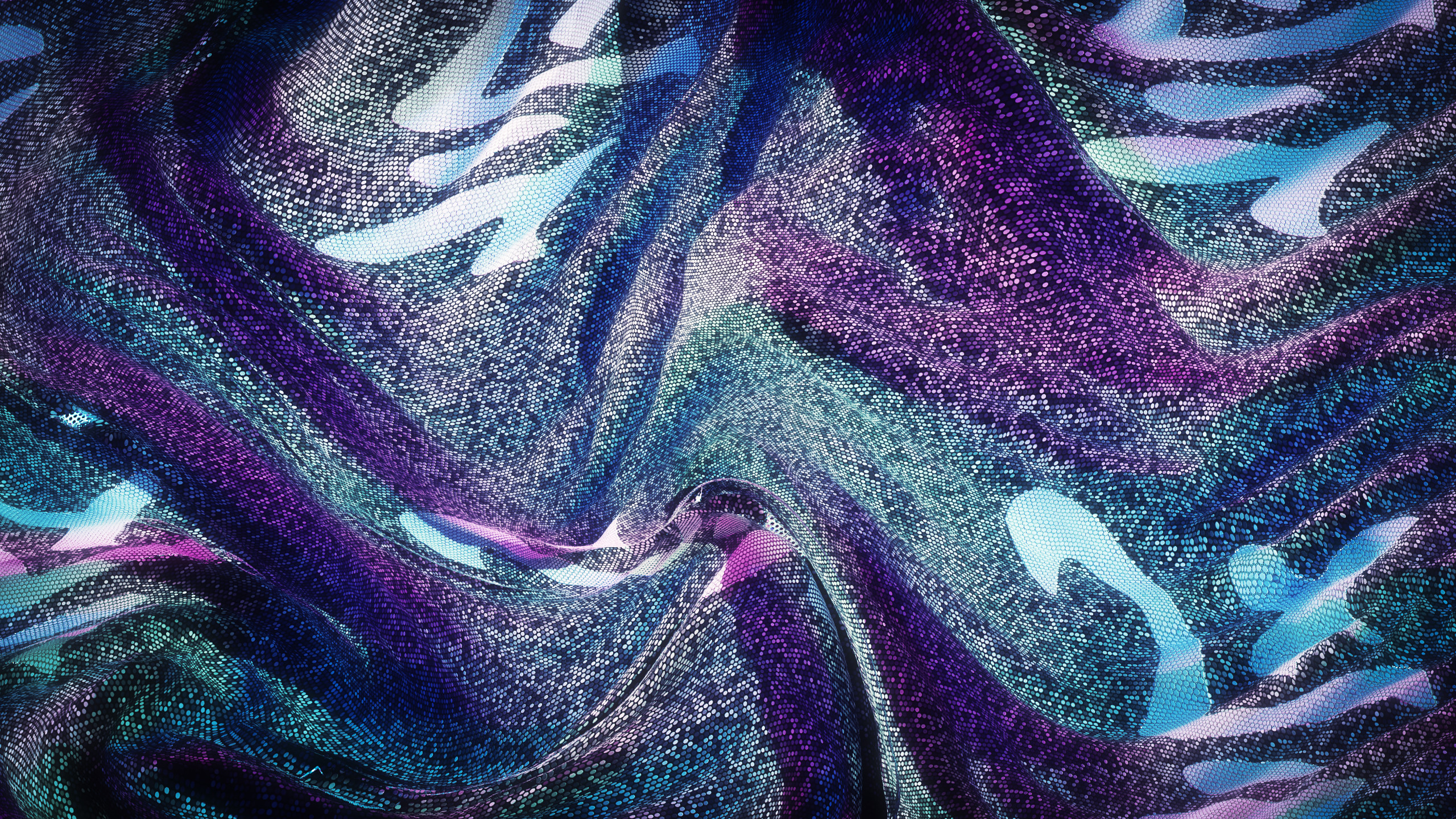
Pingback: Detailed Guide: Understanding PBR | art design ...
2022-04-15