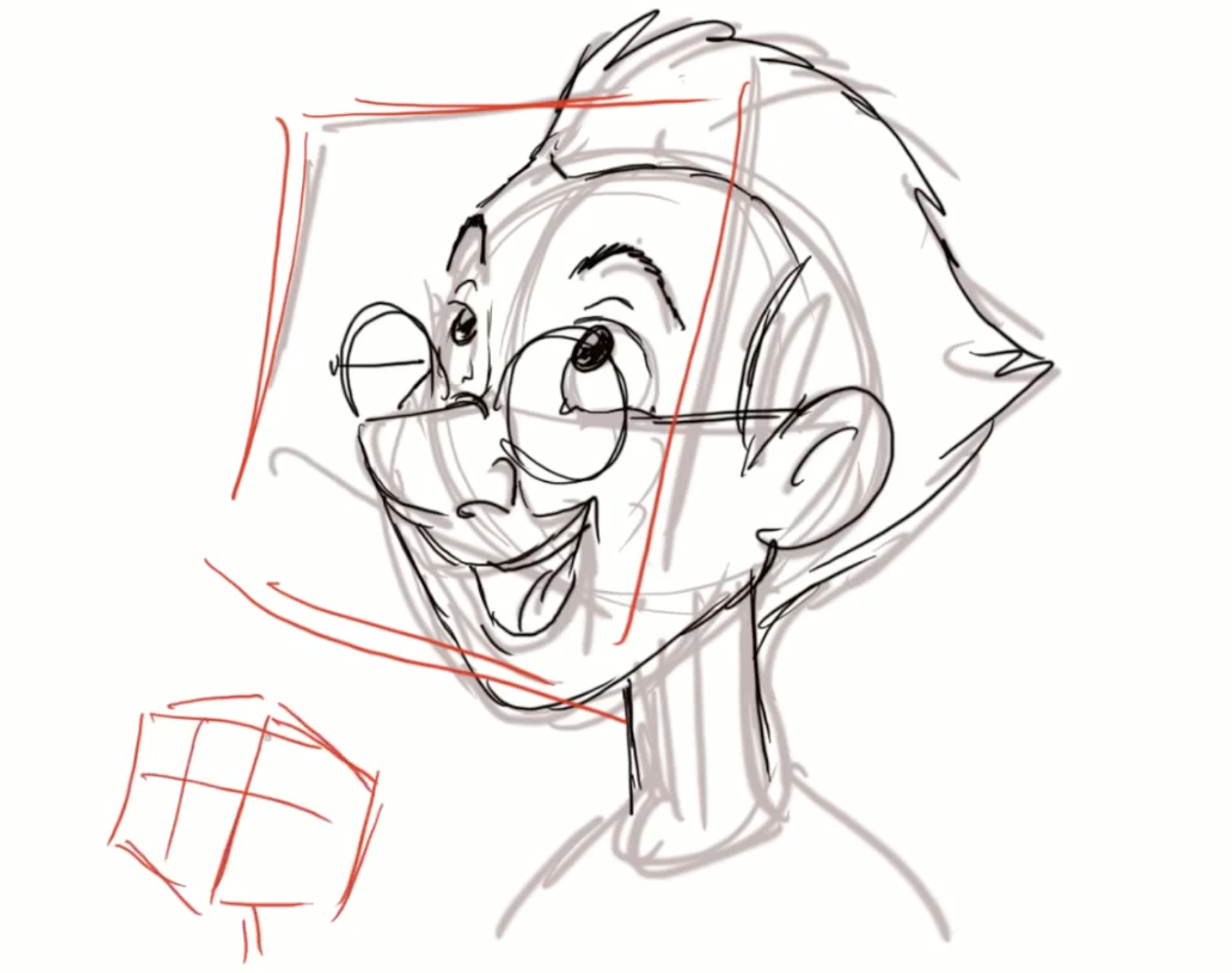Adobe Illustrator vs Photoshop: What is the Difference?
You’ve probably heard of Adobe Illustrator and Photoshop. You might even have used one or both of these programs before. But if you still don’t know the difference between Adobe Illustrator vs Photoshop, you’re not the only one!
They are both amazing programs with so much potential if you know when to use them!
But each Adobe app has specific strengths. So, knowing when to use Photoshop or Illustrator will help you get the best out of each program.
I’ve put together this guide to Illustrator and Photoshop in this article. I’ll explain the difference between the two and when to use each program.
By the end of this article, you’ll feel more comfortable using Illustrator and Photoshop!
What Is Photoshop?
Photoshop is Adobe’s most well-known program. It first came out in 1987, and it was designed as a tool for editing images and photos. But there’s a lot more to Photoshop.
This program rapidly grew in popularity. It became a household name even among people who’ve never even used it. As a result, the word ‘photoshopped’ entered the popular lexicon. And Photoshop soon became the gold standard in the industry.
All sorts of professionals use Photoshop for their creative work. It’s very powerful and robust software, but it does have a learning curve. There are even whole courses dedicated to learning how to master Photoshop.
What Is Adobe Illustrator?
Illustrator is another excellent program from the folks at Adobe. And just like Photoshop, it’s very impressive and packed with useful features and tools.
Illustrator has its own use cases, but there is some overlap with Photoshop. I’ll go into more detail on that below.
But the most important thing to know is that Illustrator is a vector-based program. It’s never got quite as much publicity as Photoshop. Despite that, graphic designers, digital artists, and animators all use Illustrator.
It’s an essential creative program. Most notably, there’s no limit to how much you can scale your images made in Illustrator. Plus, it’s ideal if you want to create illustrations from scratch.
As a standalone program, Illustrator costs $20.99 per month. But as with Photoshop, you can opt for the full Adobe suite at $52.99 to access all the apps.
What is the Difference Between Photoshop and Illustrator
A lot of beginners get confused about the differences between Photoshop and Illustrator. But there are some key differences that it’s useful to know. This knowledge will help you get even more out of each program.
Illustrator is the best program if you want to make something out of nothing. You can start with a blank slate and create any kind of digital art you like. There are no limits.
In contrast, you can edit and improve existing images within Photoshop. The best way to use Photoshop is to import images you already have. But you have also the possibility of creating digital drawings from scratch.
But in reality, there are many ways you can use these two programs interchangeably. The distinction is quite subtle. Unless you’re an advanced digital artist or designer, it might not make all that much difference to you.
Vectors and Rasters: What’s the Difference?
Photoshop is a raster-based program. Each image is made of loads or minuscule pixels that come together to create the finished result. So, if you were to increase the image size a lot, you would see the individual pixels.

A higher-quality image has more pixels. So, you can increase the size without the image becoming pixellated. But creating images with a very high resolution is very power-intensive. There’s a limit to how much you can increase the pixel resolution. The file sizes become unwieldy, and it would reach the point where your computer can’t cope.
In comparison, Illustrator creates vector-based art based on numerical formulas. So, it’s easy for the image to be scaled up without losing image quality. You’re not reliant on blowing up the same number of pixels until they become blocky. Instead, it automatically uses the equation to make a larger image with the same high quality.
That’s why it’s not recommended to create a logo in Photoshop or any raster-based program. Because if you need to use your logo on a billboard or even just a website, it would be more difficult thereafter to keep the same resolution. But with vector-based images, it will always look perfect wherever you use it.
Illustrator and Photoshop are both strong contenders for the best Adobe drawing program. They each have a fantastic range of tools for drawing, but Illustrator wins here. Its range is more extensive and built for drawing from scratch.
However, Photoshop has a user-friendly interface that’s simpler. So, it could be the best choice for a beginner digital artist.One of the key features for drawing in either program is the wide variety of brushes available. But especially in Photoshop, you can create gorgeous, realistic effects. So, your digital artwork can look just like you’ve drawn it by hand or painted with watercolors.
Even better, you can import sketches you’ve started by hand into Photoshop. Then, you can make very detailed, intricate adjustments to create your desired effect.
Whereas in Illustrator, images tend to look more digital. They don’t have the same look as traditional artwork done by hand rather than on the computer.
But both programs are powerful and allow you to create gorgeous digital drawings.
When to Use Photoshop and Illustrator
As you can see, deciding whether to use Adobe Illustrator or Photoshop is not always easy. But in some cases, one program will work better than the other.
Photoshop excels when you need to enhance an existing image. This is the gold standard for photo editing programs. But it’s also useful for creating elements for web pages, digital advertising, and video graphics.
You can also use Photoshop for drawing and digital art. But by comparison, Illustrator is excellent at creating illustrations from scratch. That’s what it was designed for (hence the name). But it’s great for graphic design as well as digital art and illustration.
If you need to create images in different sizes and formats, you should use Illustrator. It maintains image quality so it always looks great. That’s why Illustrator is better for creating logos or print media.
The Wrap Up
The real difference is that Illustrator produces vector art. In contrast, Photoshop designs are raster-based. So, you’ll need to think about what kind of images you want to create. Consider where and how you’ll use them.
For example, do you need a high-quality image that you can use in various places? Then, you should go for Illustrator. But if you want to edit sketches or photos, then Photoshop is ideal.
Things You Need to Know about 3D Lighting
Once in a while, you’ll see a wireframe screenshot online that looks better than the artist’s final rendering. This is a shame! Because artists are usually good at modeling or texturing, their lack of understanding of 3D lighting completely ruins everything else.
Post a Comment
要发表评论,您必须先登录。