Things You Need to Know about 3D Lighting
Once in a while, you’ll see a wireframe screenshot online that looks better than the artist’s final rendering. This is a shame! Because artists are usually good at modeling or texturing, their lack of understanding of 3D lighting completely ruins everything else.
If your lighting is bad, potential employers will find it hard to ignore obvious mistakes, no matter how good your other skills are.
Thankfully, if you understand the core basics, creating good lighting is very easy.

What is 3D lighting?
In 3D computer graphics, it often happens that well-modeled 3D objects look untrustworthy, flat, expressionless, or even plastic due to poorly implemented lighting solutions. On the other hand, carefully selected lighting techniques can significantly enhance the value of a project.
3D lighting is a combination of techniques used to project light in a 3D environment. The lighting artist responsible for 3D lighting in animation can choose from a range of light sources, techniques, effects, and tools that suit the needs and atmosphere of the scene. 3D lighting is as important as the lighting in photography and videography. The artist responsible for lighting in animation will place specific light sources to allow them to draw attention to specific parts of the animation.
Why do I need 3D lighting?
Shadows and light can help to:
- Stimulate the right mood
- Support storytelling
- Set the mood and tone of a scene
- Focus the viewer’s attention on the most important elements of the image
- Describe the time of day, climate, and/or location of the shot
- Highlight specific characters or objects in the scene
- Create the illusion of depth and volume
- Maintain continuity
- Present visual style
- Create lighting designs
Experimenting with various light sources and their intensities allows you to replicate lifelike lighting in your virtual world. These light sources include directional, point, area, and spotlighting.
Directional light, also known as infinite light, is ideal for simulating light from the sun or moon because it produces light that travels in parallel rays, just like a distant light source. This source affects the polygons of the scene with the same intensity. By its very nature, it is the opposite of omnidirectional light.
A point light source, also known as a floodlight, emits light in all directions from a single point. It is often used to create fill light because it is not of a specific shape or size. The closer an object is to the light source, the brighter it will appear. A light bulb is an example of a point light source in the real world.
Area light emits light from a specific surface that has a specific shape and size; for example, a window, a fluorescent lamp, or a backlit panel. In other words, area light is a physically-based light that emits light directly from within a certain boundary to create soft, realistic shadows. These properties make this type of 3D lighting a popular choice for 3D product modeling or architectural visualization. Area lights have a general direction, but they don’t emit parallel light as directional lights do.
Spotlights produce a single beam of light in only one direction. The closer the light is to the light source and the center of the cone, the more intense it becomes. 3D artists can control the angle of the cone, determine the size of the light, or smooth the outer edges of the cone to create a different look. A flashlight is a clear example of a real-world spotlight.
All these technologies can be combined to achieve different 3D lighting schemes. For example, in a three-light scheme, the main light is articulated and more intense than the other lights, pointing at the object from above. The auxiliary light can help amplify or limit the shadows caused by the main light. A third setting can be used to adjust the background.
The lighting configuration we see in the real world is a complex combination of ambient light and different additional light sources. Most of the light we see every day is the light from distant, fiery stars that illuminate our sky and reflect countless times in our environment.
The process of creating a 3D rendering is not exactly the same, but these are the most common steps.
- Object creation or acquisition
- Scene assembly
- Composing the scene
- Lighting
- Material creation or assignment
- Rendering
When you enter the 3D lighting phase, it is best to set up your lighting before working with the material. To do this, you can assign a neutral gray, matte material to the entire scene. This way, you will be able to see and understand more clearly how the lighting affects the contours of the objects in your scene. Once the material is complete, the lighting may need further refinement.
It is best to work with one light at a time. The active light should be the only visible light in the scene, while all other lights should be temporarily turned off. This way, you will be able to see how a particular light affects the scene and change it by dealing with its properties (e.g. position, direction, intensity, etc.).
Another useful trick is to create a sphere out of a shiny metallic material (chrome or mirror). This “mirror sphere” will effectively reflect the entire scene around it, so you can easily determine the position, direction, or size of the light. In the case of ambient light, you will be able to see its reflection in the mirror sphere, which will help set its orientation in space.
If you want to learn more 3D lighting tips, welcome to follow Wingfox.
How to Set up Perfect CG Lighting
In recent years, CG animation is no longer limited to a niche subculture. They are slowly coming into the view of mainstream groups. One of the important animation production processes is CG lighting rendering. Today we’ll talk about how to set up the perfect CG lighting.
Post a Comment
要发表评论,您必须先登录。

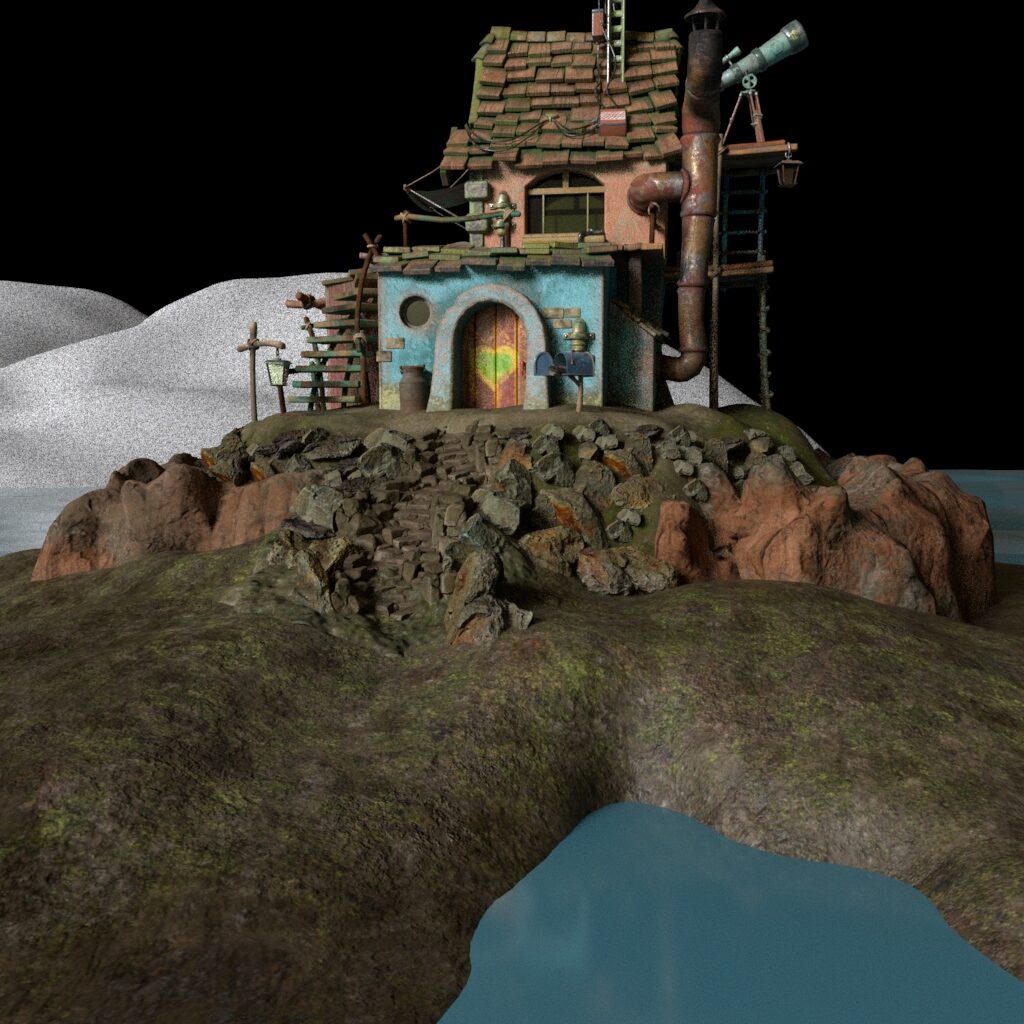













Pingback: Adobe Illustrator vs Photoshop: What is the Difference? - Wingfox
2022-04-11Pingback: 13 Practical 3D Lighting Tips - Wingfox
2022-04-11Pingback: Lighting Rendering Tutorial:Techniques for Advanced - Wingfox
2022-04-22