The Workshop for Artists is Coming!!!

Lead Background Designer
“Art and animation has been a part of my life ever since I was young kid”
— Cullen Cole
”Art and animation has been a part of my life ever since I was young kid. Cartoons, anime, and video games have played a big part in my life growing up inspiring me to get to where I am today. I went to college for animation and while going through the years I realised I wanted to do backgrounds. In my last year of college, I focus on this aspect. Over the next few years after college I spent my time working part time jobs and doing online mentorships to further my knowledge about backgrounds and getting into the industry. My last mentorship was spent focusing on a project geared towards applying to a powerhouse animation position. I applied and everything worked out! Took and art test and passed and here I am today.”
What to expect in this Workshop
Point 01
Paintings do not use complex functions, only drawn with the minimal function of Photoshop.The lecturer also will tell you even though using the minimal functions.
Point 02
Drawing and painting over a 3D model.
Point 03
Completling a final illustration of a professional standard.
Point 04
Altogether gaining inside knowledge of what it takes to work as a background designer in the animation industry.
Point 05
If you submit all assignments on time and complete your final project, you will receive a digital certificate of completion.
Discount: Pre-registration fee: only $59, after pay the balance, you will get a great package – 180-day Wingfox Plus membership (for PLUS benefits, click 👉HERE).
Participate in pre-registration, pre-registration $59 equals $99;
The first 20 artists pay the balance, there is a $100 coupon for you,To sum up, the earlier you buy the Workshop, the more discount.
The Pre-registration fee will guarantee that your enrollment spot will be held until a week before the course begins. However, you will not be able to access the course on the stated date until you pay the rest of the fee.
The lessons will be unlocked according to the subscription renewal cycle.
You will get permanent access to videos.
- Workshop Length: 8 weeks(2022.3.21~2022.5.15)
- Software: Blender 3.0, Quixel Bridge, Photoshop, Pureref
- Pre-registration fee:ONLY$59
After finishing the rest of the payment, you will receive a big gift package- 180 days Wingfox Plus Membership.Participate in pre-registration, pre-registration $59 equals $99;
The first 20 artists pay the balance, there is a $100 coupon for you,To sum up, the earlier you buy the Workshop, the more discount.
- The lessons will be unlocked according to the subscription renewal cycle.
- You will get permanent access to videos.
Workshop Details
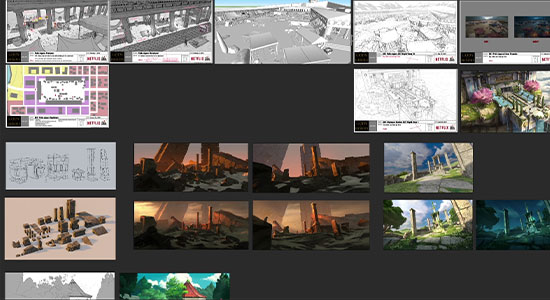
Chapter 1-Research
Explaining the overall process for animation BGs, what will be needed in the scenes based on the given script and general mood. Finding optimal reference and setting up a mood board. Taking notes on what’s important to pay attention to.
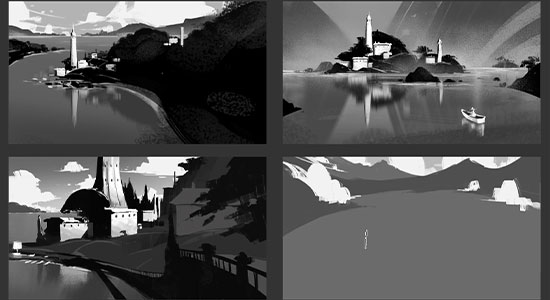
Chapter 2-Concept design
Initial sketching and exploration: we will do some simple studies based on the gathered reference images, then we will paint and sketch quick black and white compositions for potential scenes as well as general props that might appear.
Chapter 3-Modeling
- Creating a 3D block-out: Here we will create a basic textureless blockout to serve as a base layout for our overall design and placement of elements that will be in our backgrounds.
- Sketching with 3D base: Using the 3D as a base to further our design ideas in photoshop.
- Designing Individual elements and kitbash modeling: Using blender and photoshop to create our set dressing. We will design buildings, columns, vases and statues and many other individual elements we will use to form our backgrounds.
- Dressing the scene with foliage: Making simple trees and bushes as well as utilising add-ons and quixel to fill the environment with vegetation and give the project some life.

Chapter 4-Texuring, Lighting and Rendering
Lighting, atmosphere and rendering: Explaining how to set up lighting and atmosphere and the settings I use for rendering images we will use to paint our final backgrounds with.
Chapter 5-Final Illustration
- Painting final illustrations: This is where we will take our rendered scenes into photoshop and paint over the 3D. Utilizing the different render passes to our advantage.
- Making final presentation: Adding final touches. Painting / drawing in some characters and playing with color and light adjustments to give us the best possible look.
IMPORTANT – This is an Intermediate-Level Workshop , Good drawing and painting fundamentals. Intermediate photoshop knowledge, Basic Blender knowledge is necessary. Please don’t hesitate to improve your art skill.
Post a Comment
要发表评论,您必须先登录。

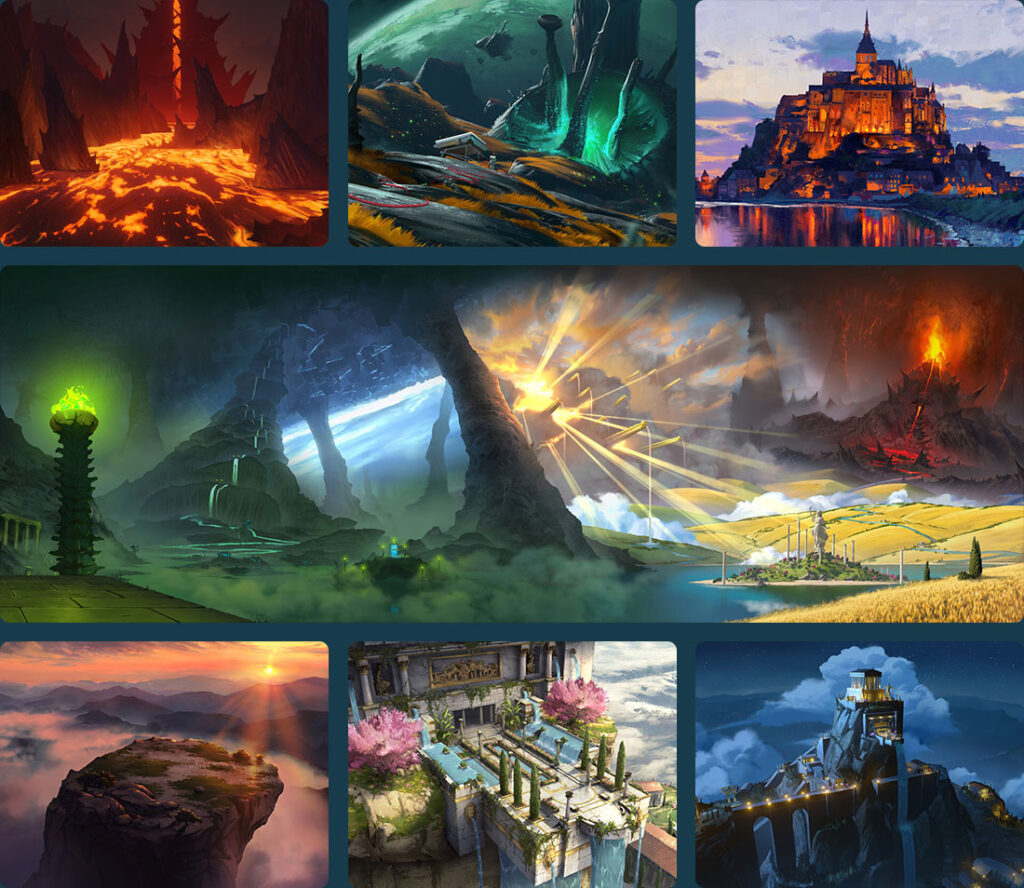
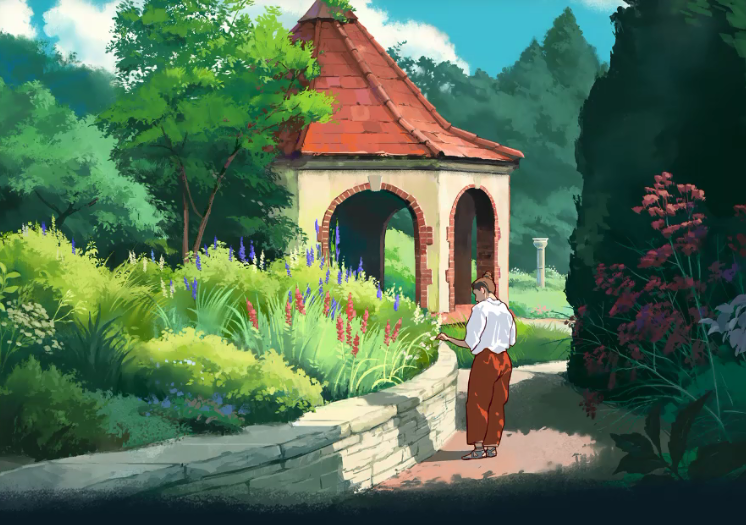












Pingback: Mike Smith, 3D Generalist on the classes - Wingfox
2022-01-22Pingback: The Workshop for Artists is Coming!!! | art des...
2022-01-24Pingback: How to Create a 3D Character Baba Yaga? - Wingfox
2022-02-10