Do you Know the Animation Background?
If you are a fan of animated films, you are certainly no stranger to Japanese Ghibli animation. As children, we were attracted by the characters and warm and healing animation background inside the animation. From the beginning to the end of the animation, each detail is designed and built to evoke different emotions in the viewer.

However, many times, we mainly focus on the animated characters while often ignoring the animated backgrounds. In the animation industry, they usually prioritize the animation background frames to be removed due to the limitation of the length of the credits. Although these backgrounds may not seem so important, if lacking, they will impact the whole animation greatly.
Animated backgrounds exist due to animation. With animation styling design in a unified aesthetic conception, the two are symbiotic products and constitute a harmonious whole. The style of the story scene and the style of the character are inevitably causally related. Inseparable from its design idea and historical evolution, the character combined with the background can produce a strong visual effect.

The status of the animation background
Animation backgrounds change with the content and quality of the animation. Good backgrounds make good animations. A perfect background is a color-corrected, contrasted, laid out, well-drawn, and composing background. The background design is the landscape around or behind where the animation takes place. Once the storyboard is signed, we use the storyboard panel as a base and inspiration to create more detailed backgrounds for each scene. The animation background is an extremely important part to show the world concept of the work.
Animation background artist
The background artist is the person involved in the animation process who determines the color, style, and mood of the scene drawn by the animation layout artist.
José Vega, a visual development artist with over 8 years of industrial experience. He started his career in December 2012 as a freelance concept artist and illustrator in the games and animation industry. To date, he has worked with clients such as Wizards of the Coast, Powerhouse Animation, Fantasy Flight Games, NetEase, and many more.
Next, he will teach us how to create animated backgrounds.

Creating animation backgrounds
- References and sketches
- Modeling and animation
- Mapping, lighting and rendering
- Painting in Photoshop
- 3D Projection
1. References and sketches
We will start by identifying ideas, collecting references, learning how to use them, and doing quick sketches to come up with different ideas.
2. Modeling and animation
We will look at the basic tools we will use in Blender and we will start modeling all the assets and scenes to prepare them for painting and final projection. Then, before we actually do the scene, I will show you some principles of animation.
3. Mapping, lighting and rendering
We will prepare all the modeling assets first and then bring them into our scene. Based on our sketches, we will build our final scene and get it ready for rendering inside Blender.
4. Painting in Photoshop
We will do our final painting in Photoshop, bringing it into Blender for final projection and animation.
5.3D Projection
We will do the texture projection, particle effects and rendering to bring our final animation into Premiere for the final presentation where we will add sound effects, music, etc.

Learning animation background production
Wingfox offers a variety of animation tutorials. This tutorial will cover the process of developing, conceptualizing, illustrating, and animating an animated background. We will discuss the research process, sketching, 3D modeling with Blender, mapping, drawing the background in Photoshop, and projecting that drawing onto our 3D model for the final 3D camera animation.
If you are interested in creating animation backgrounds, come and join our course to learn.
If you really want to learn animation, you are welcome to join Wingfox.
You will get a 10% discount if you sign up for the course now!
Coupon code ↓↓↓↓
blog10
You need to copy and paste the above coupon code into the “Apply Coupon” and click “Enter” button.
More about animation: Animation Software Introduction
Post a Comment
要发表评论,您必须先登录。












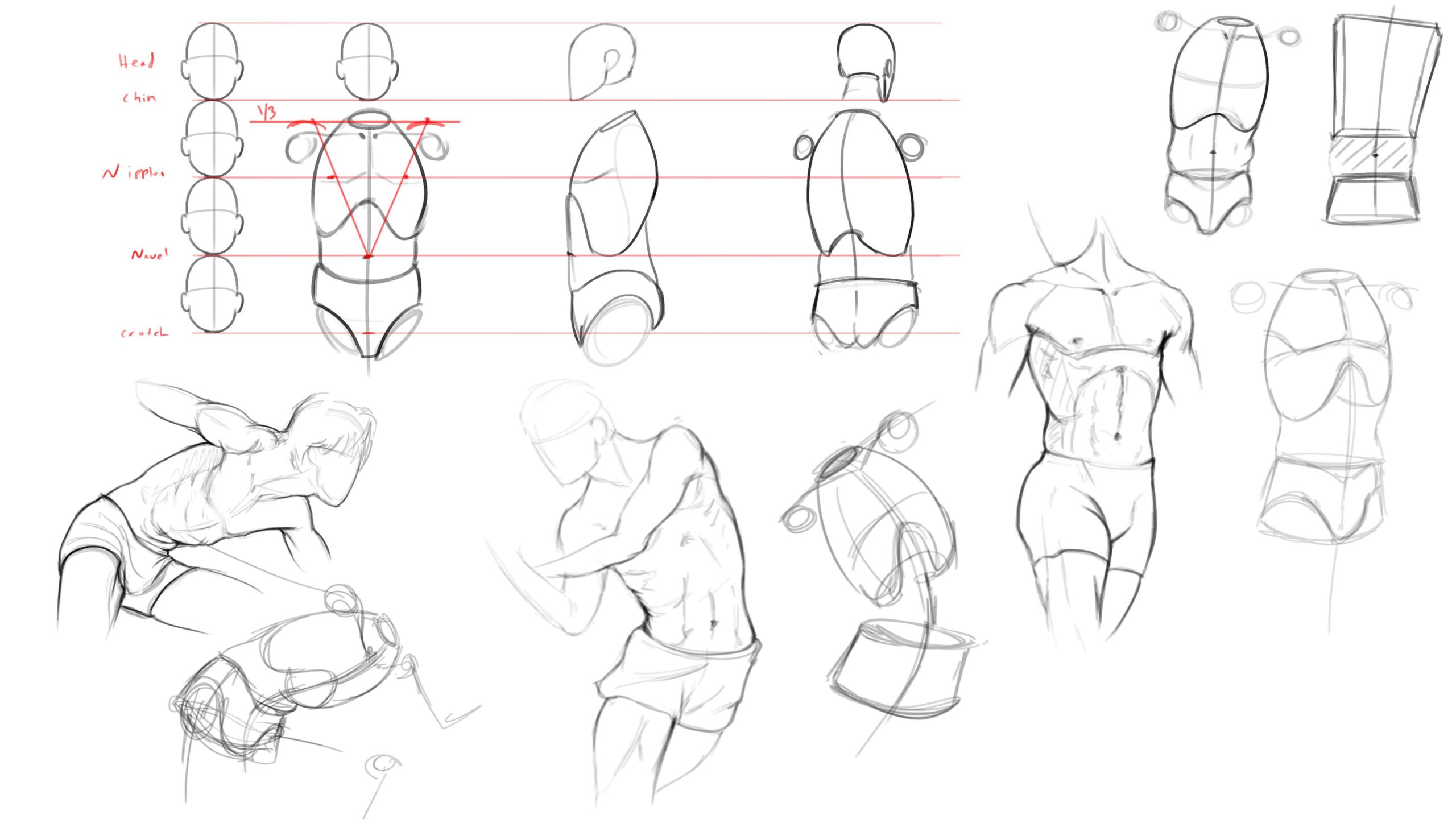
Pingback: C4D,A 3D Software for Beginners - Wingfox
2022-01-14Pingback: How to become an animation background designer? - Wingfox
2022-01-17Pingback: Do you Know the Animation Background? | art des...
2022-01-18Pingback: How the Artists Seize the Chance of the Metaverse - Wingfox
2022-01-18Pingback: Things you need to know about 2D animation workflow - Wingfox
2022-01-18